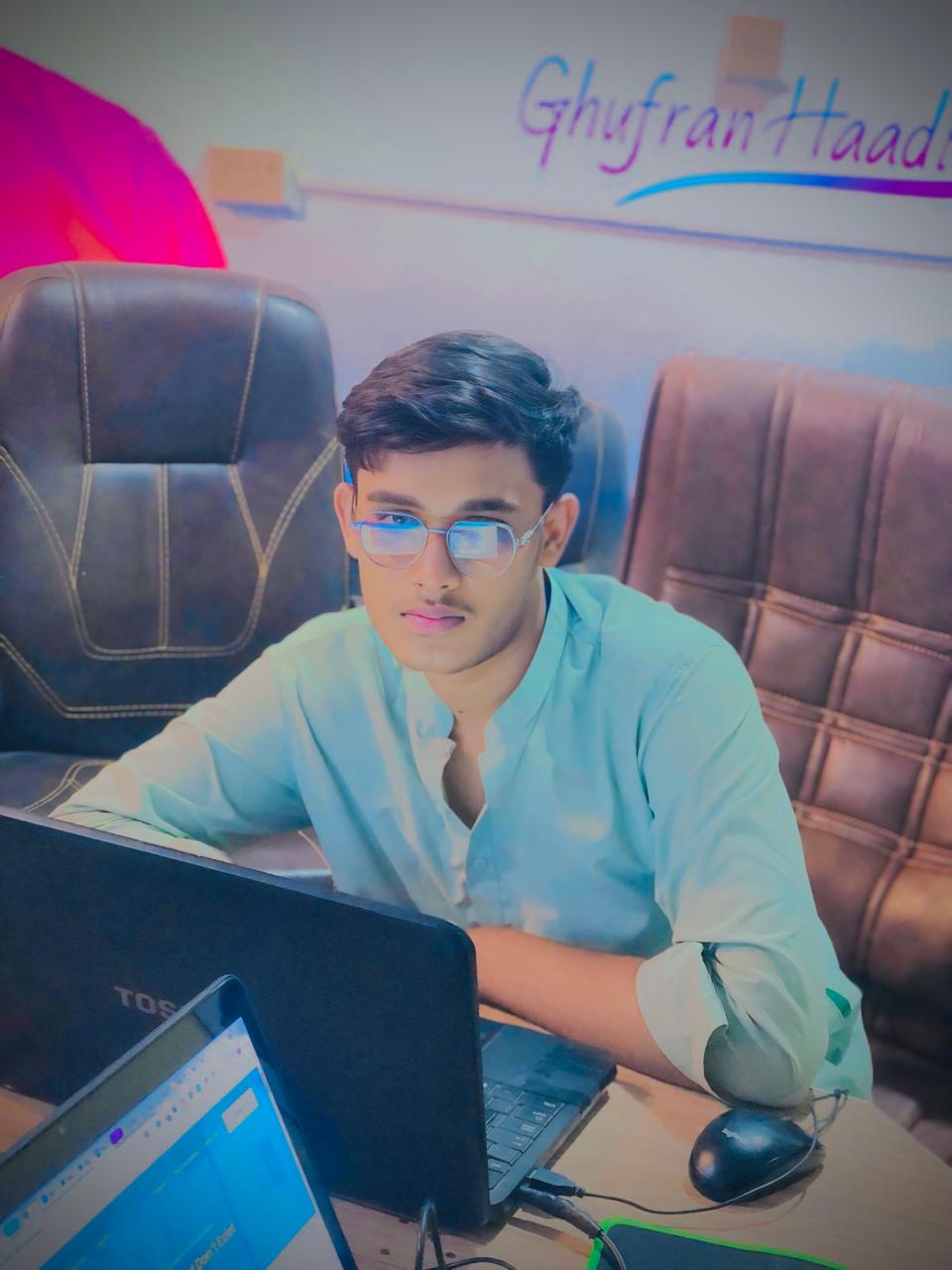Have you ever felt your phone buzz in your pocket, quickly pulled it out expecting a text or email, only to find… nothing? You’re not alone. This mysterious feeling is so common it even has a name: Phantom Vibration Syndrome (PVS). If your phone is vibrating for no reason, you might be dealing with more than just your imagination. Whether it’s a system glitch, a rogue app, or even malware hidden alerts, the issue can be annoying – and sometimes even serious. In this guide, we’ll explore real causes, diagnostic tools for smartphones, vibration settings Android users often overlook, and show you how to stop random vibrations instantly.
Ever Had Your Phone Vibrate… But No Notification Shows Up?
It usually happens at the worst time. You’re in a quiet room, your Android 12+ device vibrates, and you check it only to find no visible notification. It might make you wonder if you imagined it. In some cases, this could be due to background app processes, Google system vibrations, or even a glitch with adaptive notifications Pixel devices use. But more often, it’s a signal from your phone that didn’t quite complete its action. Notification history Android can help identify if the vibration was triggered by a quick or silent alert.
Why Is Your Phone Vibrating Randomly? (Overlooked Causes & Rare Fixes)
Phone Vibrating for No Reason? Strange vibrations can come from various sources — some harmless, others needing urgent attention. Let’s dig into the lesser-known causes and how to fix them.
1. Background System Alerts That Aren’t Visible
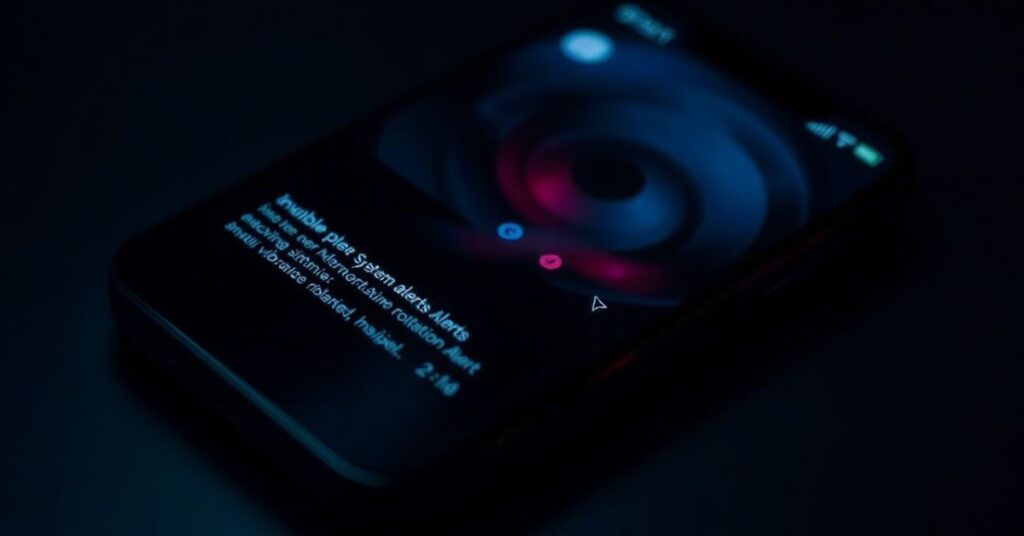
Sometimes your phone buzzes for system alert vibration triggers that don’t show up in your regular notifications. These could include emergency test alerts, security app background alerts, or even Bixby routine vibration events.
Fix: Go into Settings > Notifications > Advanced and check the list of apps allowed to send alerts. You may also enable Developer Options and check logs for vibration signals from background app processes.
2. Phantom Vibrations (Your Brain is Playing Tricks on You)

What’s Happening? This is a real phenomenon called Phantom Vibration Syndrome. It’s when your brain “feels” your phone vibrate, even though it didn’t. This is more common in people who frequently use their phones or check them anxiously.
Fix: Try activating Do Not Disturb mode fix during periods of rest or focus. Reducing haptic feedback issues by disabling unnecessary vibrations can also help. Some people even use mindfulness apps to reduce anxiety linked to this sensation.
3. Sensor Malfunctions Causing “Ghost Vibrations”

A misaligned or faulty gyroscope, accelerometer, or proximity sensor can send false signals, causing the phone to vibrate unexpectedly. In brands like Xiaomi, a known MIUI diagnostic bug can trigger these events.
Fix: Use tools like CPU-Z or Phone Tester to check the sensors. If the data readings jump or freeze, you might have a hardware issue. If you’re seeing these patterns, it’s worth having the hardware tested at a repair center.
4. NFC or Bluetooth Interference

Active NFC causing vibrations or Bluetooth interference phone connections can cause irregular vibration feedback. Devices trying to auto-pair or switch profiles often trigger haptics, especially when you enter areas with smart tags or car systems.
Fix: Turn off NFC and unpair unused Bluetooth devices. If the buzzing stops, that was your culprit. You can also go into your Developer Options Android menu and look at active connections when the vibrations happen.
5. Malware or Rogue Apps Using Vibration as a Hidden Signal

Yes, it’s rare – but not impossible. Some forms of vibration malware behavior use haptic feedback as a trigger. These are often found in apps sideloaded outside the Play Store or through third-party ad servers.
Fix: Run a full scan using trusted antivirus tools like Malwarebytes or Bitdefender Mobile Security. Then, review your Accessibility Services – malware often hides there. Look for anything suspicious using vibration permissions.
How to Stop Random Vibrations (Ultimate Fix Guide)
This is the part you’ve been waiting for. If your Phone is Vibrating for No Reason, these are the most effective, actionable steps to take control and stop it instantly. This is the part you’ve been waiting for. Here are the most effective, actionable steps to get your phone under control.
Step 1: Check & Reset Notification Settings
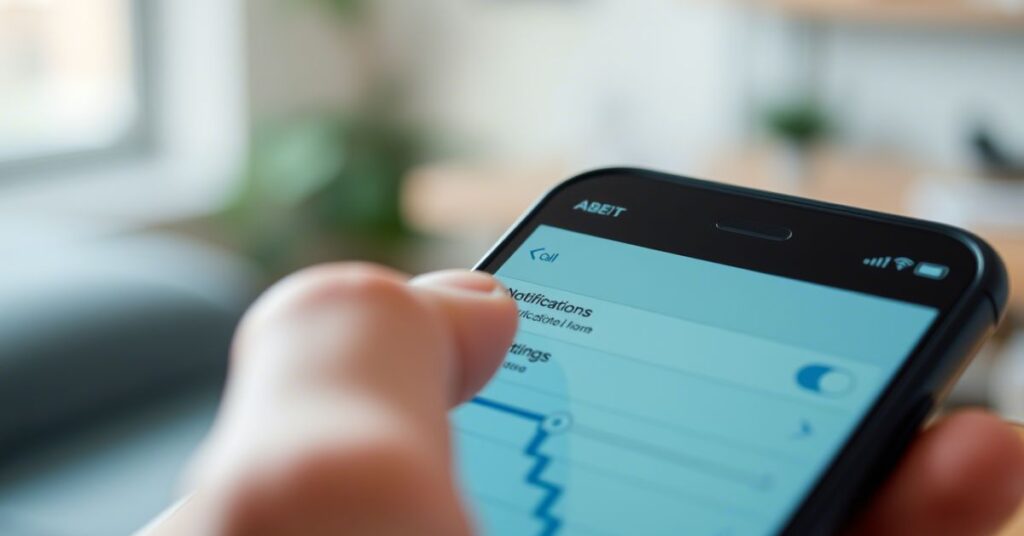
Visit Settings > Notifications. Disable haptics for apps you don’t need. Make sure adaptive notifications are not triggering unnecessary vibrations on Pixel or Samsung devices.
Step 2: Test Your Vibration Motor

Use this table to test vibration motor health using built-in codes:
| Brand | Code to Enter | Menu Name |
| Samsung | #0# | Diagnostic Mode |
| Pixel | Developer App | Vibration Tester |
| Xiaomi | ##6484## | Hardware Test |
| OnePlus | Fnatic Mode | Motor Check |
If your vibration motor test fails or feels inconsistent, it’s time for a repair.
Step 3: Remove Suspicious Apps

Go to Settings > Apps and sort them by installation date. If your Phone is Vibrating for No Reason, look for unfamiliar app names — especially those not installed via Google Play. These could be rogue apps misusing permissions. Apps that abuse accessibility services malware pathways should be removed right away to stop unwanted vibrations.
Step 4: Reset Accessibility & Haptic Settings

Sometimes rogue settings stay even after you remove the app. Go to Settings > Accessibility > Interaction & Controls and reset all vibration profiles. This works for OnePlus haptic feedback, Samsung motion gestures, and Pixel ghost vibration bugs.
Device-Specific Fixes (Samsung, Pixel, OnePlus, Xiaomi)
Different phones handle haptics in different ways. Here’s a quick guide:
- Samsung: Check under Advanced Features > Motions and Gestures. Turn off all except the basics. Disable Bixby routine vibration.
- Pixel: Disable Adaptive Notifications, especially if you’re using Digital Wellbeing tools.
- OnePlus: Enter Fnatic Mode, disable haptic feedback in the Game Tools menu.
- Xiaomi: Use MIUI diagnostic tool via hidden code and disable experimental vibration feedback in developer mode.
May Also Read: Why Does My Phone Hang Up by Itself? Exact Answer
FAQ’s
Why does my phone vibrate randomly with no notifications?
This can happen due to hidden alerts, system sync events, random phone vibrations, or even stress-related phantom signals. Malware or hardware glitches may also be responsible.
How do I stop my phone from vibrating randomly?
Use the step-by-step fix guide above. Start by checking notification permissions, remove suspicious apps, and reset vibration settings in accessibility.
How do I know if my vibration motor is failing?
Test it using hidden dialer codes or apps like Phone Tester. If your phone vibrates inconsistently or not at all, your vibration motor may be damaged.
How do I stop my phone from buzzing for no reason?
Reset notification settings, scan for malware, disable unnecessary vibrations, and test your phone’s vibration motor.
Conclusion
If your phone is vibrating for no reason, you’re not imagining things. It could be anything from a faulty sensor malfunction phone to rogue apps causing vibration or even a deeper hardware issue. But now, with the tools and fixes you’ve learned today, you can take back control of your device. Don’t ignore random buzzing – use these smart fixes and enjoy a quiet, stable phone experience.