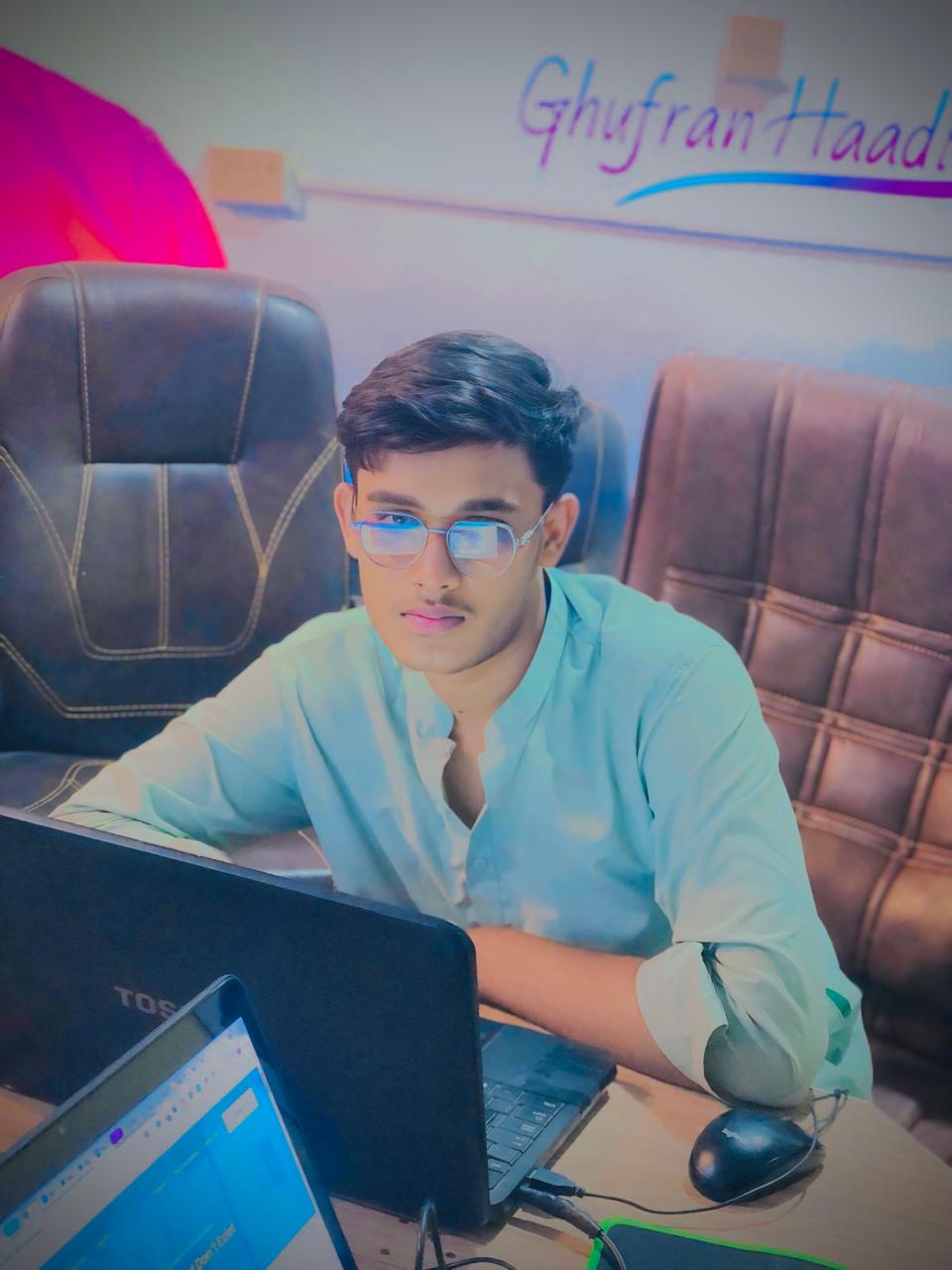Many people face the frustration of a slow Android phone, where even opening simple apps feels like a chore. The good news is that this doesn’t always mean you need a new device. With the right Android lag fix, you can quickly improve Android performance and enjoy a smoother experience. Whether your phone suffers from cache buildup, background processes, or storage bottlenecks, learning how to make Android faster can save time and reduce stress. This guide brings you both common fixes and hidden tricks to help your device run like new.
Why Do Android Phones Start Lagging?

When an Android phone slow issue starts creeping in, it’s usually the result of multiple factors working together. Over time, the system accumulates junk files and duplicates, especially from apps like WhatsApp, where forwarded files quickly eat up storage. As storage fills up, your device struggles to read and write data efficiently, leading to noticeable lag. Excessive background processes and poorly optimized apps can also drain RAM, leaving little room for new tasks.
Thermal throttling is another culprit—when your phone overheats, it intentionally slows down the CPU to protect the hardware, resulting in app lags and even phone freezing issues. Using dual SIMs can further strain the processor with additional network management, reducing overall performance. Meanwhile, constant Wi-Fi and Bluetooth scanning, even when idle, consumes system resources. Understanding these causes is the first step toward an effective Android Lag Fix, helping you apply the right performance tips to keep your smartphone running smoothly.
9 Proven Ways to Fix Android Lag & Make It Fast Again
A practical Android lag fix begins with managing your storage. Many people think deleting a few photos will do the trick, but free up storage (more than just deleting files) by clearing cache, removing junk files and duplicates, and using tools like Files by Google. These not only improve your device’s read/write speed but also reduce system errors. Another simple habit is to restart regularly to kill cache buildup. Restarting clears temporary files and stuck background processes, making the phone feel instantly lighter.
Learning how to optimize RAM usage is equally important. Replace heavy apps with “Lite” versions and keep widgets to a minimum. Some users rely on the Greenify app to control power-hungry apps, while others make adjustments via Developer options by setting a background process limit. To avoid battery level and CPU throttling, try to keep your battery above 40%, since lower levels can trigger power-saving restrictions that slow down performance. Additionally, uninstall bloatware & unused apps; many pre-installed apps constantly run background tasks and drain resources.
It also pays to block unnecessary notifications. Push alerts wake the CPU repeatedly, causing lag. Disabling non-essential notifications reduces interruptions and improves speed. Users with dual SIM phones can consider switching to a single SIM, boosting dual SIM performance. Another trick is to limit background apps without rooting by managing data and battery permissions for each app. And when all else fails, consider a factory reset as a last resort. Back up your files and settings, then reset the phone to remove deep-rooted errors and restore original performance.
Beyond Common Sense: The Secrets Nobody Talks About
Many users overlook the hidden factors that can make or break their phone’s performance. A proper Android Lag Fix often starts with understanding that storage type matters more than just storage space. Devices equipped with UFS storage deliver far better speed than those using eMMC, even when both have identical capacity. Similarly, keeping Wi-Fi and Bluetooth scanning active in the background can quietly drain your battery and CPU, making your phone feel sluggish even at idle. Another overlooked culprit is Google Assistant lag—“Hey Google” detection runs continuously, eating up system resources. Disabling it can free up memory and give a noticeable boost. Addressing these lesser-known issues can deliver performance improvements close to what you’d get from a complete factory reset.
May Also Read: How to Remove Synced Contacts on Android: The Ultimate Fix & Manage Guide for Google Sync
FAQ’s
How often should I restart my phone?
A weekly restart helps clear cache and keeps your system fresh.
Do speed booster apps actually work?
Most don’t. Stick to system tools like Files by Google for cleaning.
Can an old battery slow my phone?
Yes. Battery degradation leads to battery optimization throttles that affect performance.
Is rooting required to fix lag?
No. Limit background apps without rooting by adjusting system settings.
Should I always go for a factory reset?
Only as a last step when other fixes fail, and always back up your data first.
Conclusion
Applying these Android performance tips can transform even older phones into responsive, dependable devices. By combining basic fixes like clearing cache, controlling background processes, and maintaining good battery optimization habits with advanced strategies such as disabling Google Assistant lag, you can fix Android lag and enjoy a faster, smoother smartphone. Small maintenance steps, done consistently, go a long way in ensuring your phone stays reliable for years to come.