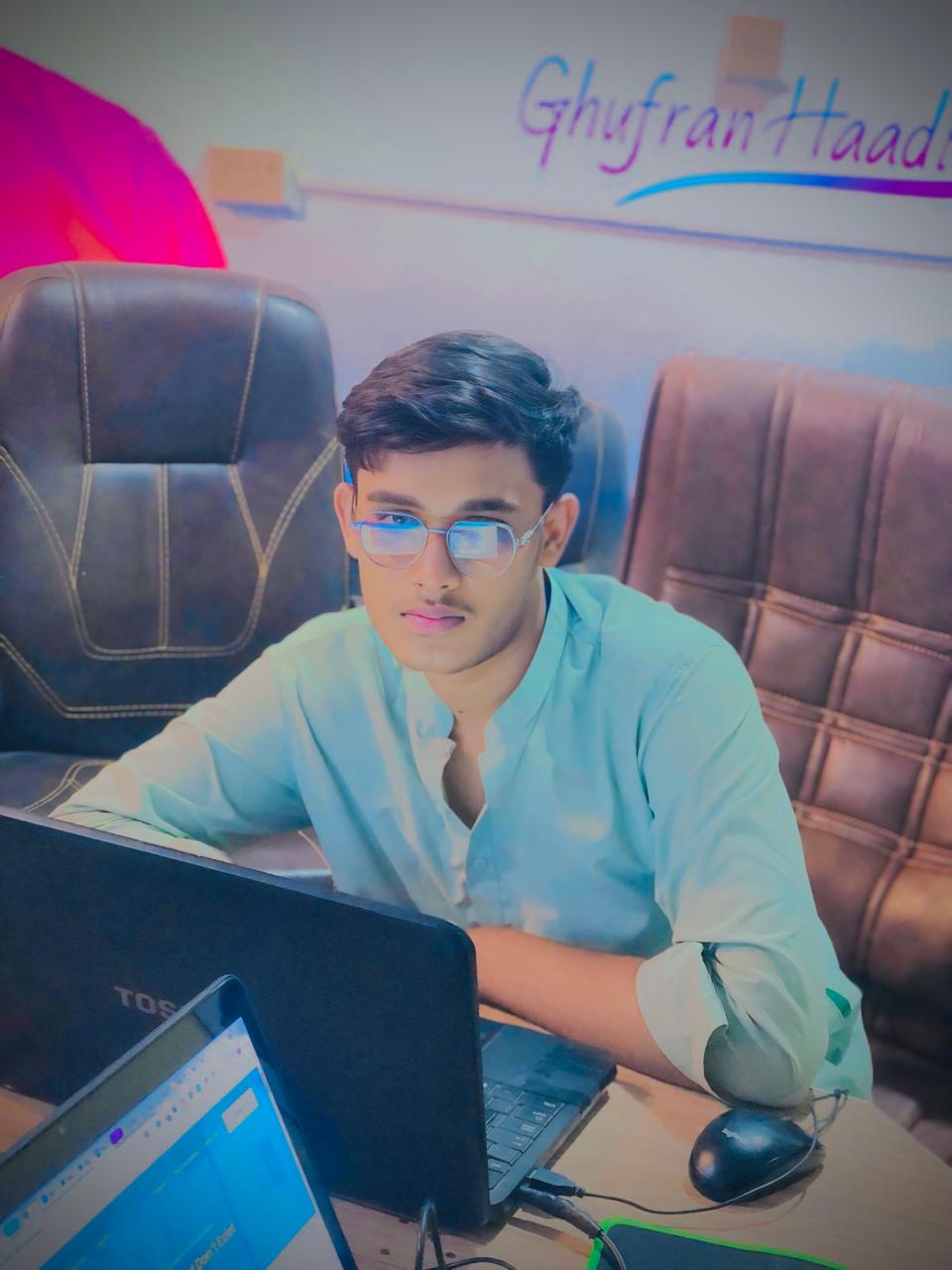For many Android users, YouTube Shorts have turned into an uninvited guest in their video feed. These TikTok-style clips dominate the app’s homepage, recommendations, and even notifications. While Shorts aim to keep viewers entertained, not everyone enjoys this endless stream of vertical content. Many people in the USA actively search for ways to disable YouTube Shorts on any Android or at least hide short-form videos that disrupt their viewing flow. The reason Shorts keep coming back lies in YouTube’s recommendation engine, which prioritizes them to compete with Tiktok and Instagram Reels. As a result, they’re a default feature in most Android versions.
Users often attempt to disable YouTube Shorts on any Android using various tricks, but most methods fail due to strict YouTube update requirements. Although there’s no permanent switch to turn Shorts off completely, there are proven strategies to reduce their presence and customize your feed. This guide walks you through reliable methods to block short-form content, keep your homepage clutter-free, and improve your viewing experience without compromising device safety.
How to Disable YouTube Shorts on Any Android
Completely removing Shorts from the YouTube app isn’t possible through official settings because YouTube app settings don’t offer a toggle for short-form video removal. However, you can still learn how to block Shorts or at least reduce their impact by using safe and tested techniques. These include marking videos as Not Interested, using the YouTube web version, uninstalling updates to revert to older YouTube versions, and trying legitimate vs third-party apps that hide Shorts. Each method comes with pros and cons, especially since YouTube updates often override previous fixes.
A lot of people consider using modified apps like YouTube Vanced, ReVanced, or No Shorts APK to block Shorts, but these come with serious security risks of modified apps, including malware, account bans, and data leaks. Even devices like Samsung M33 or Realme C11 aren’t immune to compatibility problems caused by YouTube APK compatibility issues. The safest approach is to rely on alternative methods to disable Shorts that don’t compromise your device or personal data. Understanding these solutions can help you achieve a cleaner, distraction-free feed.
Debunking the “YouTube Without Shorts APK” Myth

A quick search online reveals countless links advertising a “YouTube Without Shorts APK,” but most of these promises are misleading. Many of these APKs are outdated builds of YouTube that existed before Shorts were fully integrated, making them prone to server error [400] and frequent crashes. Moreover, downloading such files can expose users to serious risks like malware, phishing, and data theft. While using No Shorts APK or other modified apps might look like an easy way to disable YouTube Shorts on any Android, these methods often violate Google’s policies and can jeopardize your account security. Even if they hide Shorts temporarily, upcoming YouTube update restrictions usually restore them. Instead of relying on unsafe third‑party apps, it’s smarter to use trusted solutions that help disable YouTube Shorts on any Android while ensuring your privacy, data protection, and smooth app performance.
Download APK
Sometimes the safest way to customize your YouTube experience is by downloading the official YouTube APK directly from trusted sources like APKMirror. This can help if your device’s Play Store version has compatibility problems or if you’re dealing with YouTube APK compatibility issues on phones like Samsung M33 or Realme C11. Installing the correct build allows you to bypass bugs without risking exposure to modified apps that hide Shorts improperly.
However, downloading APKs isn’t without challenges. Many users encounter parsing errors, installation failures, or blocks that prevent updates. If you’re using a web browser workaround to install older versions, ensure they’re verified and safe. Avoid any file that advertises itself as a “YouTube Without Shorts APK” because it’s likely tampered with or unstable. A safer path is to combine official builds with YouTube homepage customization and other supported tools.
Fixing Pro Download
Some users try downloading “pro” or premium-like versions of YouTube in an attempt to bypass Shorts and ads. Unfortunately, most of these so-called pro downloads are modified apps that carry serious security risks, including malware and account breaches. If you’re encountering issues such as blocked installations, repeated crashes, or server error [400], they’re often caused by these unofficial builds. The safest solution is to uninstall the corrupted app, clear cache and storage, and reinstall the official Play Store version.
For users looking to enjoy an ad-free experience and effectively disable YouTube Shorts on any Android, legitimate options like YouTube Premium or the browser-based workaround are far safer. These methods help reduce short-form video interruptions, protect your data, and improve overall viewing without compromising account security.
Proven Methods to Reduce or Disable YouTube Shorts
Although no official “off” switch exists, several proven methods can reduce Shorts visibility on your Android device. These techniques work across most phones and Android versions, giving you control over what appears in your feed. Here’s a detailed table comparing their effectiveness:
| Method | Ease of Use | Effectiveness | Security Risk | Works Permanently? |
| Mark Shorts as “Not Interested” | Easy | Moderate | None | No |
| Use YouTube in a Web Browser | Easy | High | None | Yes |
| Uninstall YouTube Updates (Android Only) | Medium | High | Low | Until updated |
| Use Extensions or Third-Party Apps | Medium | High | Moderate | Depends on app |
| Using NoScroll and No Shorts Disable Shorts/Reels | Medium | High | Low | Yes |
These approaches address different aspects of YouTube recommendation algorithm and YouTube homepage customization, giving you flexible solutions to hide short-form content without compromising your safety.
May Also Read: Why Are Videos Transferred from iPhone to Android Blurry?
FAQ’s
Can I permanently disable YouTube Shorts on Android?
No, YouTube doesn’t provide an official way to turn Shorts off completely.
Are modified apps like YouTube Vanced or ReVanced safe to use?
No, most modified apps carry serious security and account risks.
Why do Shorts keep coming back after I mark them “Not Interested”?
Because the YouTube recommendation algorithm keeps refreshing suggested content.
What’s the safest method to hide Shorts without uninstalling updates?
Using the YouTube web version on a browser is the safest option.
Can uninstalling YouTube updates remove Shorts permanently?
It works temporarily, but Shorts will return after updates.
Why do APKs claiming to remove Shorts often stop working?
They break quickly due to YouTube updates and server changes.
Conclusion
While YouTube doesn’t provide a direct option to fully disable Shorts, there are practical ways to keep them from cluttering your feed. Using the Not Interested feature, switching to the YouTube web version, or rolling back to older YouTube versions can significantly reduce Shorts visibility. These solutions help create a smoother viewing experience without constantly being interrupted by vertical videos. Remember that Shorts keep returning due to the YouTube recommendation algorithm and regular app updates, so no method is entirely permanent.
It’s best to avoid modified apps like YouTube Vanced or random No Shorts APKs, as they often lead to security risks and account issues. Instead, focus on trusted techniques that improve your feed safely. By choosing safer methods, you can enjoy a more personalized, distraction-free YouTube experience on any Android device.