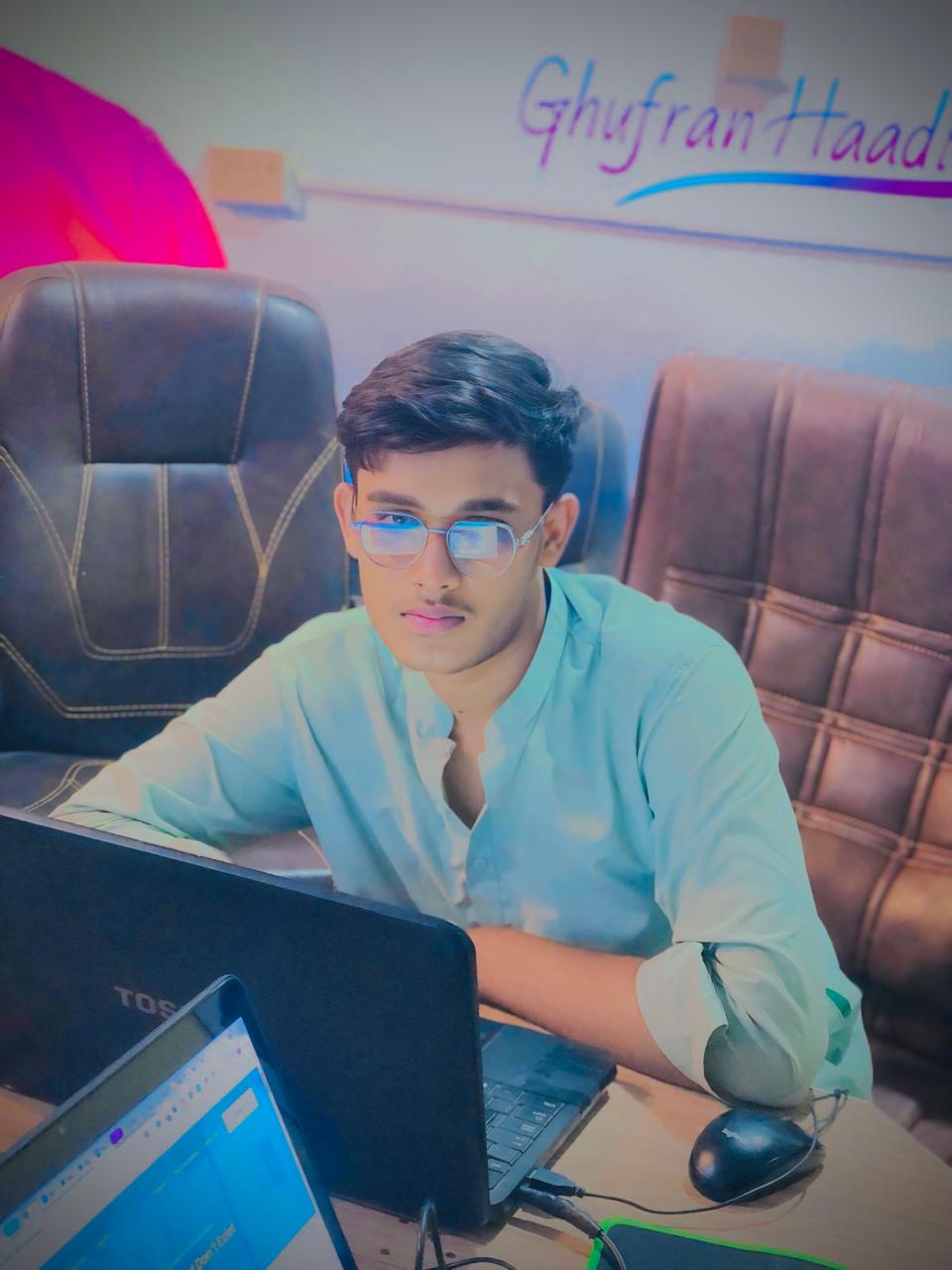In today’s fast-changing digital world, businesses are always looking for smarter ways to connect with their customers. WhatsApp, the world’s most popular messaging app, has introduced a new feature called WhatsApp Channels, and it is quickly becoming one of the most important tools for business communication on WhatsApp. A channel is not the same as a group or a private chat. Instead, it works like a one-to-many broadcast system where you can share updates with an unlimited number of followers or subscribers. If you are a small business owner in the USA, a marketer, or even a large company exploring mobile marketing channels, learning how to create a channel on WhatsApp will give you a huge advantage.
This step-by-step business guide will explain everything you need to know about Channels. From the basics to setup on Android, iOS, and Browser, you will learn how to share channel updates, what features are available, what limitations exist, and how to use this tool as part of your broader WhatsApp marketing strategy. By the end of this guide, you will know exactly how to set up and use WhatsApp Channels for growth, whether you want to send product launch announcements, company news updates, or even use WhatsApp automation tools for better customer communications.
How to create a WhatsApp Channel: The basics
A WhatsApp Channel is a private space where admins can send multimedia posts such as text, links, images, videos, GIFs, or even voice messages to their audience. Unlike WhatsApp groups, followers cannot reply or comment. They can only react with emojis, making the channel a clean space for business updates without unnecessary clutter.
The process to create a WhatsApp Channel is straightforward. First, you need the latest version of the WhatsApp Business app or the standard WhatsApp app. Next, you go to the “Updates” tab and find the “+” button to start your channel. Once created, you can customize it with your business name, logo, and description so your customers can easily recognize it. Channel customization is extremely important. Think of it as your brand’s storefront within WhatsApp. The icon, description, and even the tone of your updates should reflect your company’s personality.
For American businesses, the appeal lies in the privacy and reach. Followers don’t see each other’s phone numbers, making it safer and more professional than traditional WhatsApp groups. Plus, there is no limit to the number of subscribers, which means a local shop in Chicago or a startup in New York can reach thousands of people instantly.
The key differences between WhatsApp vs. WhatsApp Business explained
Many people confuse WhatsApp Channels with the WhatsApp Business account, but the two serve different purposes. Normal WhatsApp is mainly for personal chats with friends and family. The WhatsApp Business app was created to help businesses manage customer interactions, offering features like quick replies, automated greetings, and labels for organizing chats. If you decide to create a Channel on WhatsApp, remember that it is not meant for two-way conversations. Instead, it works as a one-to-many broadcast tool. Think of it as your company’s official bulletin board where you can post promotions, share industry news, or run WhatsApp promotional features like updates about e-commerce integration with WhatsApp.
Here’s a quick comparison table that shows the differences clearly:
| Feature | WhatsApp Business | WhatsApp Channels | |
| Purpose | Personal use | Customer chats, small businesses | One-to-many broadcasts |
| Followers / Subscribers | Not available | Customers only | Unlimited |
| Business Tools | No | Labels, automation, API | Channel updates only |
| Interaction | Two-way | Two-way | One-way |
| Security | End-to-end | End-to-end | WhatsApp security (not end-to-end encrypted) |
A real example is a bakery in Los Angeles. The owner uses WhatsApp Business Web to respond to customer inquiries about orders but runs a separate WhatsApp Channel for daily menu updates and seasonal promotions. This way, communication is separated and much easier to manage.
How to create a WhatsApp Channel on Android devices
If you’re using an Android phone, creating a channel is simple. Open your WhatsApp Business app, go to the “Updates” tab, and tap the “+” sign. From here, select “New Channel” and follow the instructions. You’ll be asked to add a Channel name, description, and icon. This is where branding plays a key role. Make sure your logo is high-quality and your description clearly states what kind of updates your followers can expect. For example, “Daily deals on electronics, delivered straight to your phone.”
Once you set it up, you can immediately begin posting. Posts may include text updates, multimedia posts, or even links to abandoned cart recovery pages if you run an online store. American businesses can also integrate their CRM or ERP systems using third-party tools like Sinch Engage to automate the posting of marketing messages.
A common mistake is using the Channel as if it’s a chat group. Since subscribers can’t reply, businesses should focus on consistency and quality of updates rather than expecting customer feedback.
How to create a WhatsApp Channel on iOS devices
For iPhone users, the process is very similar. Open WhatsApp, go to the “Updates” tab, and tap “+” to select “New Channel.” Enter your business details and upload your logo or brand image. Apple users may notice a slightly different layout, but the steps are almost identical.
One key difference on iOS is the integration with WhatsApp promotional content such as links to your website or WhatsApp status ads. If you’re running a business in the USA, this means you can link your WhatsApp Channel directly to your promotional campaigns, creating a seamless WhatsApp marketing strategy.
How to create a WhatsApp Channel in your browser
Not every business owner prefers working on a smartphone. Thankfully, you can create a WhatsApp Channel in your browser using WhatsApp Business Web or the desktop app. Go to the Updates tab, select “+,” and follow the same steps as mobile users.
For companies managing multiple accounts, the browser method is often easier. It allows you to type longer posts comfortably, manage your followers engagement, and upload multimedia posts with fewer mistakes.
Here’s a quick comparison:
| Setup Method | Best For | Advantages |
| Android | Small businesses | Easy setup, mobile posting |
| iOS | Professionals | Smooth integration with Apple features |
| Browser | Agencies, larger teams | Easier content management, better workflow |
How to share updates on your WhatsApp Channel
Once your channel is live, the next step is sharing updates. These updates can include text, links to your website, promotional images, GIFs, voice notes, or even videos. The key is consistency. For American audiences, research shows that two to three updates per week is the sweet spot. Too many updates may feel like spam, while too few can cause followers to forget your brand.
A retail business, for instance, can use updates for product launch announcements, while a healthcare provider may use them for appointment reminders via WhatsApp. This makes channels useful across industries, from e-commerce to service-based companies.
What can you do with your new WhatsApp Channel?
With your new WhatsApp Channel, you can build a direct relationship with your audience. You can share company news updates, run flash sales, announce new services, and even cross-promote your channel on other platforms. Businesses can also use Promoted Channels to increase visibility. Some companies are experimenting with paid subscription channels, where subscribers get exclusive content or early access to offers.
Analytics are still limited, but followers engagement can be measured by reactions to posts. Many businesses combine channels with WhatsApp automation tools to track conversions and drive sales.
What you can’t do with WhatsApp Channels

While powerful, WhatsApp Channels also come with limitations. When you create a Channel on WhatsApp, you cannot directly chat with subscribers, schedule posts, or use advanced templates like you can with the WhatsApp Business API. There is no option for detailed analytics yet, so businesses must rely on reactions as feedback. These WhatsApp limitations may frustrate some brands, but it’s important to see Channels as part of a larger WhatsApp marketing strategy, not the only tool.
What if WhatsApp Channels aren’t enough?
If you find that WhatsApp Channels alone don’t meet your needs, you can combine them with other out-of-the-box WhatsApp business solutions. For example, an e-commerce company might use Channels for product updates while using email marketing and SMS for personalized offers. Others integrate Channels with CRM or ERP integration to track leads and conversions more effectively.
The future of WhatsApp Channels may include more features like advanced analytics and marketing conversions on WhatsApp, but for now, pairing them with Sinch Engage or similar tools can help fill the gaps.
May Also Read: How to Make a Gmail Account Using a Desktop or Mobile Device
FAQ’s
Can I create multiple WhatsApp Channels for one business?
Yes, but it’s best to keep them focused. For example, one channel for promotions and another for customer education.
Do followers see my personal number when they join?
No, your personal number is hidden. Only your Channel profile details are visible.
Is there a cost to creating a WhatsApp Channel?
Currently, it’s free, though paid subscription channels and advanced promotional features may roll out in the future.
Can I schedule posts on WhatsApp Channels?
Not yet. You can, however, use third-party WhatsApp automation tools to prepare content in advance.
Conclusion
In conclusion, learning how to create a channel on WhatsApp is one of the smartest moves you can make for your business in 2025. Whether you run a small shop, a growing startup, or a nationwide brand in the USA, WhatsApp Channels give you a direct, private, and effective way to reach your customers.
The steps are simple—set it up on Android, iOS, or Browser, customize your channel, and start sending channel updates that matter. Remember, this is not just another trend. It is a powerful WhatsApp for businesses solution that can improve customer communications, drive marketing conversions on WhatsApp, and help you stand out in a competitive digital space.
Now is the perfect time to create your channel and connect with your audience in a way that feels natural, direct, and impactful.