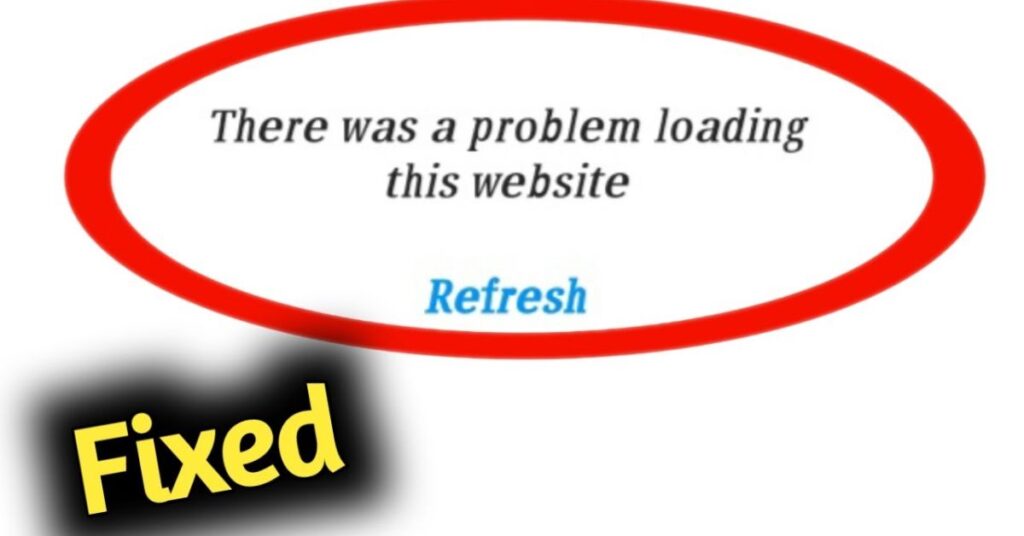The year 2025 has made speed a deciding factor in how people use the internet. In the U.S., research shows that a visitor will abandon a site if it takes more than three seconds to load. That’s a shocking number when you consider how much businesses rely on online traffic today. If your website takes too long to load, you’re not just losing time—you’re losing trust, customers, and revenue. Google’s Core Web Vitals update has also placed faster browsing at the heart of SEO. In simple terms, slow websites rank lower, while optimized sites enjoy more visibility.
This guide will walk you through how to fix website loading problem: simple solutions for faster browsing in 2025. You’ll learn why sites slow down, how to spot the issues, and most importantly, what steps you can take today to fix them quickly. By the end, you’ll have practical knowledge that ensures your website keeps visitors happy and encourages them to stick around.
Common Causes Behind Website Loading Problem and How to Identify Them
Before you can fix anything, you need to understand the reasons behind website slowness. Common causes behind website loading problem and how to identify them often come down to five main issues: server hosting, oversized media, excessive scripts, caching errors, and user-side factors.
One of the biggest reasons sites slow down in the U.S. is server quality. If your hosting plan is outdated or if you’re on a crowded shared server, your site competes for limited resources. This leads to slow response times, especially during peak traffic. A simple way to check is by using tools like Pingdom or GTmetrix to measure your server response speed. If it’s consistently above 600ms, your hosting could be holding you back.
Images and media are another culprit. High-resolution photos, auto-playing videos, and uncompressed graphics add megabytes to your page size. When you multiply that by several elements, the load time skyrockets. Free tools like TinyPNG or Squoosh can show you just how much space you’re wasting. Switching to modern formats like WebP or AVIF can reduce file sizes by more than 70% without losing quality.
Scripts and plugins also slow websites down. Analytics tags, live chat widgets, or multiple advertising scripts often load from third-party servers. Each one adds extra requests, and if even one fails, your page stalls. You can use Chrome DevTools to track which scripts take the longest to load and remove unnecessary ones.
Caching issues are another problem. If your CSS, JavaScript, or images don’t have proper cache headers, browsers reload them every single time instead of storing them locally. This leads to longer load times for repeat visitors. Checking your cache settings through your hosting dashboard or using Lighthouse in Chrome can reveal if this is an issue.
Finally, sometimes the problem lies with the user. Weak Wi-Fi signals, outdated browsers, or older mobile devices can cause delays. While you can’t fix their network, you can make sure your website is optimized for all device types, especially mobile, since more than 65% of U.S. traffic now comes from smartphones.
Step-by-Step Guide: How to Fix Website Loading Problem Quickly
Once you know the root causes, it’s time to solve them. This step-by-step guide: how to fix website loading problem quickly covers proven solutions that apply in 2025 and beyond.
The first step is optimizing images and media. Converting files to WebP or AVIF ensures high quality with smaller sizes. You can also use lazy loading, which means images only load when the visitor scrolls to them. For example, a U.S.-based eCommerce brand reduced page size from 12MB to 4MB just by switching to modern formats and lazy loading. The result was a 45% faster load time.
The second step is reducing scripts and improving code efficiency. Minification removes unnecessary spaces, comments, and formatting from your code, making it lighter. Combining CSS and JavaScript files also cuts down the number of requests. Google PageSpeed Insights is a reliable free tool that highlights which parts of your site can be improved.
Caching is the third solution. By setting cache-control headers and expiration dates, browsers don’t need to reload files every visit. This is especially important for repeat U.S. visitors who return to your site multiple times a day. A Content Delivery Network (CDN) takes caching further by storing your website files on servers closer to your users. For American businesses, services like Cloudflare, Amazon CloudFront, and Akamai can drastically cut loading times because they distribute your content across multiple U.S. cities.
Next comes hosting upgrades. If your site has grown but you’re still on shared hosting, it’s time to consider a Virtual Private Server (VPS) or dedicated hosting. Faster servers reduce response time, and server location matters too. A U.S. website hosted in Europe can take almost double the time to load compared to one hosted in New York or Dallas. Choosing a local hosting provider improves performance for your American audience.
Finally, mobile optimization is no longer optional. With Google’s mobile-first indexing and the dominance of 5G, your website needs to be responsive and lightweight. Removing unnecessary popups, using scalable fonts, and testing on different devices ensures your site performs well on any screen size. Accelerated Mobile Pages (AMP) are less popular now, but modern alternatives like responsive frameworks and Progressive Web Apps (PWAs) are leading the way in 2025.
Here’s a quick comparison table to make it easier to remember:
| Problem | Solution | Tools to Use |
| Slow hosting | Upgrade to VPS/dedicated | Pingdom, Hosting dashboards |
| Large images | Compress, switch to WebP/AVIF | TinyPNG, Cloudflare Image Optimization |
| Too many scripts | Remove/minify files | GTmetrix, Chrome DevTools |
| Poor caching | Set cache headers, use CDN | Cloudflare, Akamai |
| Mobile issues | Responsive design, PWA | Lighthouse, BrowserStack |
May Also Read: How to Play GTA V on Mobile: The Ultimate Guide for Gaming on the Go
Conclusion
A slow website is more than just a technical headache—it directly impacts your business success in the U.S. market. By now, you’ve seen the common causes behind website loading problem and how to identify them, and you’ve learned a step-by-step guide: how to fix website loading problem quickly. These solutions are practical, reliable, and tailored for 2025 when users expect lightning-fast browsing.
The key takeaway is this: you don’t need to be a developer to speed up your website. You just need to stay consistent. Keep your images compressed, your code clean, your hosting fast, and your design mobile-friendly. Regularly test your site with free tools and stay updated with Google’s performance guidelines.
In the end, fixing your website loading problem is not just about speed—it’s about trust, engagement, and conversions. A faster site means more visitors stick around, explore your content, and ultimately choose you over your competitors. The internet in 2025 is faster than ever, and your website should be too.
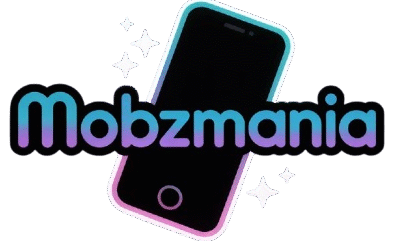
Jake Miller is a mobile troubleshooting specialist with 7+ years of experience solving Android and app-related issues. He tests every fix on real devices to ensure accuracy and reliability. Jake creates simple, step-by-step guides to help users quickly resolve everyday smartphone problems.