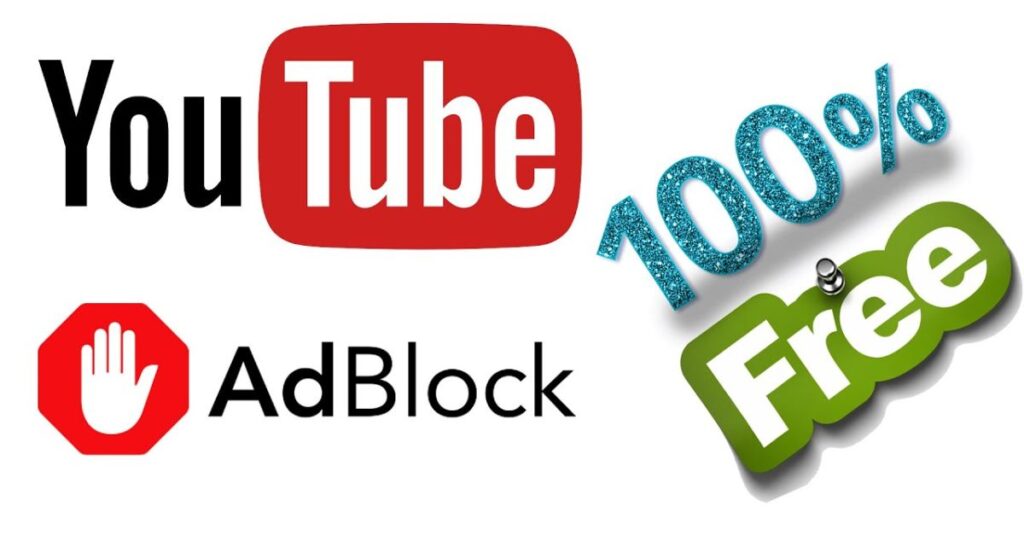Watching a favorite video on the YouTube app only to have ad after ad interrupt you can be frustrating. In 2025, the number of pre-roll ads, mid-roll ads, banners, and pop-ups has grown significantly. Many Android and Smart TV users are asking: How can I enjoy an ad-free YouTube experience without breaking the rules or risking malware? This article explores 8 legit ways to stop YouTube ads in 2025, showing you trusted tools and techniques—from ad blocker browser extensions to DNS services—so you can decide what works best for you.
Use an Ad Blocker Browser Extension
If you’re watching YouTube on a desktop browser or even on an Android device via browser mode, one of the most straightforward methods is installing a dedicated ad blocker extension. Tools like uBlock Origin, AdGuard, or AdBlock Plus should be your first stop. They filter out many of the ad-domains, block trackers, and stop unwanted video interruptions. In browser mode, they also reduce data usage and improve load times, making YouTube feel smoother. On the flip side, YouTube’s anti-ad-blocker detection systems sometimes identify these extensions and may restrict certain features or display a message. Having said that, many users still find the trade-off worthwhile.
Here’s a simple comparison table to help you evaluate the most popular ad blocker extensions:
| Extension | Platform Support | Key Features | Known Limitations |
| uBlock Origin | Chrome, Firefox, Edge | Lightweight, advanced filters | Some updates may require manual tuning |
| AdGuard | Windows, Mac, Android | System-wide filtering, parental options | Paid version for full features |
| AdBlock Plus | Chrome, Firefox, Edge | Easy setup, large user base | Might allow “acceptable ads” by default |
By adding one of these extensions, you can significantly reduce the interruptions when you watch YouTube in a browser — one of the easiest steps in the “8 Legit Ways to Block Ads in the YouTube App 2025” list.
Watch YouTube Videos in the Brave Browser
Want to simplify things? Using the Brave Browser is one of the easiest methods listed under 8 Legit Ways to stop YouTube ads in 2025 when viewing on mobile or desktop. Brave comes with built-in ad and tracker blocking called “Shields” so you don’t need to install separate extensions. When you open YouTube via Brave, many ads and pop-ups get blocked automatically, giving you that ad-free experience with less setup.
In practice, people find that Brave often loads YouTube faster than traditional browsers because it doesn’t fetch unnecessary trackers or ad scripts. For example, one user noted that videos started nearly 30 % faster and they saved about 10 % in mobile data each week. The only downside might be occasional compatibility issues or missing features (e.g., some video resolution options or autoplay behaviours), but for most users it’s a very smooth experience. If you’re looking for one of the best ad-free YouTube experiences in 2025, Brave stands out as a strong option.
Use an Ad Blocking DNS Service
If you want ad blocking at a system level (affecting your whole device, not just a browser), using an ad-blocking DNS service is a smart move in the context of 8 Legit Ways to Block Ads in the YouTube App 2025. DNS-level filtering works by redirecting or blocking queries to known ad/tracker domains before they reach your device. Services like Pi‑hole (for advanced users) or NextDNS and AdGuard DNS allow you to set up this filtering on Android, iOS (via profile configuration) or your network router.
For example, you could change your DNS settings on your Android phone: set the private DNS to dns.adguard.com. Then YouTube ads, overlay ads and some pop-ups get blocked across all apps, not just the YouTube app. However, because YouTube’s infrastructure is complex, not every ad gets blocked this way—occasionally you’ll still experience mid-roll ads or partner promos. Still, if you want one of the more comprehensive methods in the “8 Legit Ways to stop YouTube ads in 2025” list and want to avoid installing multiple apps, DNS filtering is very effective.
Use Third-Party YouTube Frontends
Another more technical route in the 8 Legit Ways to stop YouTube ads in 2025 list is using third-party YouTube frontends. These are lightweight apps or web-clients such as NewPipe, LibreTube or Piped that fetch video content but bypass many of YouTube’s ad servers. Users report background play, downloads, and ad-free playback even without a YouTube Premium subscription.
It’s worth noting that these frontends often aren’t available through official stores like the Google Play Store and may require sideloading an APK or installing from alternate channels. That increases risk (malware, poor updates). Because of that, this method is best suited for advanced users who are comfortable with Android sideloading and understand the legal/technical implications. For those who are cautious, this method sits lower on the convenience scale, but still falls within the 8 Legit Ways to Block Ads in the YouTube App 2025 umbrella if done safely.
Enable PiP Mode to Skip YouTube Ads
Picture-in-Picture (PiP) mode can be a surprising but handy trick among the 8 Legit Ways to Block Ads in the YouTube App 2025 — especially on mobile. On many modern Android devices or iOS versions, you can play YouTube in a small overlay window while switching to another app. While this doesn’t remove ads entirely, many users report that enabling PiP allows them to slide past pre-roll interruptions and continue watching while the ad plays in the mini-window (or sometimes skip it entirely when you quickly switch back).
Here’s how you typically enable PiP on Android: go to Settings → Apps → YouTube → Picture-in-Picture and allow it. Then open YouTube, start a video, press home; it will continue playing. Because the video is in a small overlay, the disruptive full-screen ad often either doesn’t appear or is less intrusive. On iOS the steps differ slightly depending on version. While this isn’t a perfect ad-block solution, it gives a level of control and smoother experience, making it a valuable inclusion in our list of 8 Legit Ways to stop YouTube ads in 2025.
Why Are Ads Appearing on YouTube?
Understanding the “why” can help you decide which of the 8 Legit Ways to stop YouTube ads in 2025 is best for you. The platform runs on an ad-supported model: Google (YouTube’s parent company) serves ads to generate revenue, share a portion with content creators, and maintain the free tier of YouTube. Over recent years, the ad formats have become more aggressive: longer pre-rolls, multiple mid-rolls, overlay banners and pop-ups. Many users report that in 2025 they see double the number of ad breaks compared with a few years ago.
Furthermore, YouTube uses both ad detection scripts and anti-ad-blocker detection technologies to maintain revenue and ensure viewers use the official experience or subscribe to Premium. Many of the legitimate ad blocking methods we discuss here aim to navigate within those constraints—giving users freedom without resorting to shady or illegal hacks. Knowing this helps you pick a method that balances ad avoidance, creator revenue support, and platform policies.
Using YouTube Premium – Is It Worth It in 2025?
If you’ve considered one of the 8 Legit Ways to stop YouTube ads in 2025, you’ll likely ask: is YouTube Premium worth the cost in 2025? Premium currently offers ad-free viewing, background playback, downloads for offline viewing, and access to YouTube Music. For many users who spend lots of time on YouTube and value convenience, it’s a strong option.
In 2025, monthly cost in the USA might be around $13/month (check current pricing). Compare that with time and effort saved: no ad installation, no sideloading risk, full support. For power users who frequently watch on multiple devices, value background play, or want offline access, it can make sense. For more casual watchers, you might pick a lower-effort ad blocker or DNS solution. In short: if your viewing habits are heavy and you value hassle-free experience, Premium may be worth it; if you’re more moderate and tech-savvy, one of the other methods from this list of 8 Legit Ways to Block Ads in the YouTube App 2025 could suffice.
How to Disable Personalized Ads on YouTube
Even if you can’t (or don’t want to) completely remove ads, one of the more subtle ways in the 8 Legit Ways to stop YouTube ads in 2025 is to disable personalized ads. Personalized ads are those tailored based on your watch history, search history, and demographics. When you disable personalization via Google’s Ad Settings, you don’t remove ads entirely but you reduce the tracking behind them and potentially see fewer ads targeted at you.
To disable: go to https://adssettings.google.com then toggle off “Ad personalization.” In the YouTube app, go to Settings → Data & Privacy → Ad settings and adjust accordingly. This gives you a slightly cleaner viewing environment and more privacy, even though it’s not full ad-blocking. For many users this is a simple but effective step among the options in the 8 Legit Ways to Block Ads in the YouTube App 2025.
May Also Read: Product Strategy Consulting: The Fast Track to Growth and Market Leadership
Conclusion
Navigating ad interruptions on the YouTube app in 2025 no longer means choosing illegal hacks or risking malware. From installing an ad blocker browser extension to switching to the Brave Browser, or using an ad blocking DNS service, each of the “8 Legit Ways to Block Ads in the YouTube App 2025” offers a different balance of effort, cost and protection. Some methods offer near-complete ad removal, others improve experience and privacy. And if you want the ultimate convenience with full features, YouTube Premium remains a strong contender. Choose the method that fits your viewing habits, device setup and comfort level—and enjoy your videos without constant interruptions.
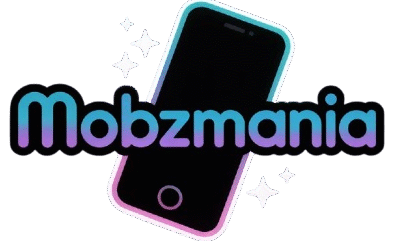
Jake Miller is a mobile troubleshooting specialist with 7+ years of experience solving Android and app-related issues. He tests every fix on real devices to ensure accuracy and reliability. Jake creates simple, step-by-step guides to help users quickly resolve everyday smartphone problems.