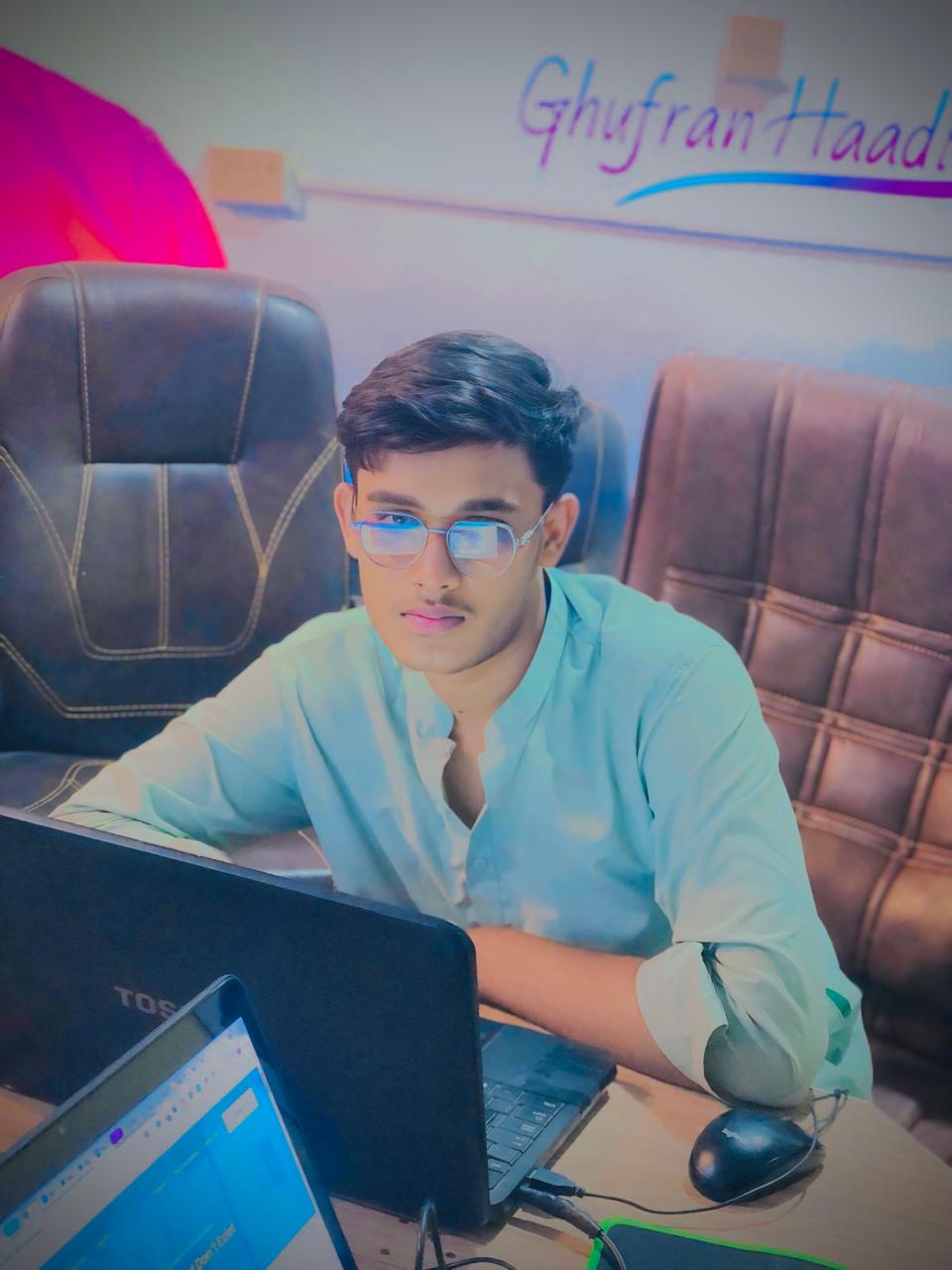TikTok has become the heartbeat of short-form videos, entertaining millions in the USA every day. From funny lip-sync clips to viral dances, it is where creativity meets community. If you are new and wondering how to create a TikTok account, this guide will walk you through everything in simple steps. Whether you want to join using your phone, sign up on the TikTok web version, or even set up multiple profiles, you will find the answers here.
The process may look a little different depending on whether you use a phone or browser, but the TikTok registration process is easy to follow once you know the details. Let’s go step by step.
1. How to create a TikTok account on mobile
The majority of TikTok users in the USA create their account through their phones. The steps are straightforward, but beginners often get confused with the many TikTok sign-up methods available. Here’s how the process works.
Step 1: Download the TikTok app
Start by downloading the app from the App Store if you are using iPhone or from the Google Play Store if you are on Android. Always install from official sources because third-party downloads might bring malware or block updates.
Step 2: Tap “Sign Up”
When you open the app, you will see the Sign up TikTok button. Tap on it and the platform will show you several options to continue. Remember, logging in is different from creating a new account, so make sure you select sign-up.
Step 3: Choose your sign-up method
TikTok offers different ways: phone number sign up, email sign up, or third-party login such as Google, Facebook, Twitter, or even Apple ID. Beginners often prefer email as it is easier to recover if you forget your details, while phone sign up allows quick verification with a code.
Step 4: Enter your details
TikTok requires basic information such as your birthday, email, or phone number. Age is important because the platform has strict TikTok community guidelines that limit features for younger users. Once entered, you will get a verification code to confirm your identity.
Step 5: Set a username and password
This is where creativity comes in. Your username and password are like your identity card on TikTok. Choose a name that reflects your personality or brand. Many influencers in the USA use catchy usernames that make them memorable. A strong password ensures your account is safe.
Step 6: Start exploring
Once your profile is ready, TikTok will take you to the For You Page (FYP). Here, you will discover trending videos, new creators, and popular challenges. Before you upload your first video, you can explore settings, adjust privacy, and try TikTok profile customization by adding a profile picture and a short bio.
2. How to create a TikTok account on browser
For those who prefer larger screens, the TikTok web version allows you to sign up easily. While the features may not be as advanced as the app, it is a good option for professionals managing accounts from laptops or PCs.
Step 1: Visit the TikTok website
Head to https://www.tiktok.com on your browser. The site works well with Chrome, Edge, and Safari.
Step 2: Click on “Sign Up”
On the homepage, you will notice the sign-up button at the top-right corner.
Step 3: Select your sign-up method
The process is similar to mobile: choose between email, phone, or third-party login options like Google or Facebook.
Step 4: Enter verification details
TikTok will send a verification code to confirm your phone or email. Enter the code to move forward.
Step 5: Create a username and password
Here, your identity comes into play again. If you are creating an account for business purposes, select a professional name that represents your brand. If it is personal, you can go for something fun and unique.
Step 6: Customize your profile
The last step is adding a profile picture, bio, and linking your other social media. TikTok profile customization helps others connect with you quickly. Adding a link to Instagram or YouTube is common among US creators.
Here’s a simple table comparing mobile vs. browser sign-up:
| Feature | TikTok Mobile App | TikTok Browser |
| Sign-up options | Phone, Email, Google, Facebook, Apple ID | Phone, Email, Google, Facebook |
| Verification | Code via SMS/Email | Code via SMS/Email |
| Profile customization | Full features | Limited features |
| Best for | Beginners, casual use | Business, managing multiple accounts |
3. How to create multiple TikTok accounts?
Many users ask, does TikTok allow users to have multiple accounts? The answer is yes. TikTok lets you add more than one account on the same device, which is useful if you want to separate personal and professional content.
So, why do people need multiple accounts? Influencers often create one account for entertainment and another for brand deals. Businesses may manage multiple TikTok profiles to test content strategies. Some even create backup accounts to secure their audience in case of bans.
Now, managing multiple accounts can get tricky. This is where tools like antidetect browser Hidemyacc come into play. By using IP address masking and browser fingerprinting technology, Hidemyacc allows you to create and manage accounts without TikTok detecting suspicious activity. Pairing it with a US proxy makes it even more powerful for targeting American audiences. Professionals use Hidemyacc to run influencer marketing campaigns, test content, and maintain privacy while following TikTok’s rules.
4. How to create a TikTok US account?
Many users specifically ask how to create a TikTok US account. Having a US-based account comes with several advantages. First, you get access to US-based TikTok features, including trending music, hashtags, and challenges that are only available in America. Second, creators benefit from better monetization options, brand partnerships, and wider audience reach.
To set up a TikTok US account, the process is similar to standard registration, but with a few tweaks. Ideally, use a US phone number or email with a US domain. Some users also rely on US proxy or VPN services to access regional features. Once the account is created, make sure your profile content reflects US trends, otherwise the algorithm may not push your videos to the right audience.
5. How to go viral on TikTok
Creating an account is just the beginning. The real goal for many is to go viral on TikTok. Success depends on a mix of creativity, consistency, and strategy. Videos that match TikTok trends & challenges often perform better. Using the right TikTok hashtags, posting at peak times, and keeping up with the TikTok algorithm are essential for growth.
Case studies show that US creators who focus on short-form videos under 30 seconds with clear storytelling see higher engagement rates. Another trick is engaging with your audience—replying to comments, creating duets, and using popular music. Brands that succeed on TikTok usually combine video content creation with humor, relatability, and strong storytelling.
According to TikTok itself, frequent posting increases chances of going viral. Consistency builds momentum, while experimenting with different TikTok content strategies helps you discover what resonates with your audience.
May Also Read: How to fix the Nvidia GeForce Experience ‘driver download failed’ error on Windows?
FAQ’s
Can you create a TikTok account without a phone number?
Yes, you can use an email address instead.
What age do you need to be to create a TikTok account?
The minimum age is 13, but some features are restricted until 18.
Is TikTok free to use in the USA?
Yes, creating and using a TikTok account is completely free.
Can I switch from a personal to a business account?
Yes, you can switch anytime under account settings. Business accounts unlock analytics and ads.
Can I delete my TikTok account permanently?
Yes, the option is in your account settings, but recovery after 30 days is not possible.
Conclusion
Now you know how to create a TikTok account step-by-step for beginners, whether on your phone, through the browser, or even by setting up multiple TikTok accounts. For US users, creating a TikTok US account opens more opportunities to connect with audiences and build your brand. Remember, success on TikTok does not stop at registration. The real growth happens when you learn how to go viral on TikTok, follow trends, and create authentic, engaging content.
TikTok has changed the way people express themselves. If you have been waiting to join, the time is now. Download the app, set your username and password, customize your profile, and begin your journey into the exciting world of short-form videos.