Artificial Intelligence has changed how we create and share videos. What used to take hours of editing on a computer can now be done on your phone in minutes. In this guide, you’ll learn how to install AI video tool in mobile (Step-by-Step Guide 2025), understand how these tools work, and discover the best apps available for Android and iPhone users. Whether you’re a beginner or a professional creator, this article will walk you through everything you need to know to produce high-quality AI-generated videos directly from your mobile device.
What Is an AI Video Tool?
An AI video tool is software that uses artificial intelligence to create, edit, or enhance videos automatically. Instead of manually trimming, syncing, and adjusting clips, the AI system does most of the heavy lifting for you. These tools analyze scenes, audio, and text inputs to generate professional-quality videos within minutes.
In 2025, the capabilities of AI video tools have reached an entirely new level. Modern apps can now generate full scenes, add realistic voiceovers, and even create human-like avatars that narrate your videos. For example, tools like Runway ML or Synthesia Go allow users to turn text scripts into visually engaging clips complete with background music and subtitles.
Here’s a simple comparison of traditional and AI video editing:
| Feature | Traditional Editing Apps | AI Video Tools (2025) |
| Editing Speed | Manual and time-consuming | Fast and automated |
| Skill Level Required | High | Beginner-friendly |
| Features | Basic trimming and effects | Text-to-video, AI avatars, automatic captions |
| Cost | Usually premium | Free and paid options |
This evolution has made AI video creation more accessible to everyone, especially those who rely on mobile devices for quick content production.
Why Use an AI Video Tool on Mobile?
The convenience of AI video tools on mobile is unmatched. With smartphones now equipped with high-performance processors and advanced AI chips, video generation is faster and more efficient than ever. You no longer need a powerful desktop computer to produce a marketing clip, tutorial, or social media reel. Everything can be done from your phone — anytime, anywhere.
Mobile AI video tools also cater to creators who value flexibility. Imagine recording a short clip at a coffee shop, adding subtitles, transitions, and background music automatically, and uploading it to YouTube within minutes. That’s the kind of power these tools provide.
AI tools on mobile also support integration with apps like Instagram, TikTok, and YouTube Shorts, making it easier to share your creations instantly. Beyond convenience, these tools save hours of work and reduce the need for expensive video editing software or professional editors. The result is higher productivity, creative freedom, and better engagement with your audience.
Top AI Video Tools for Android and iPhone in 2025
In 2025, both Android and iPhone users have access to a wide range of AI video apps that simplify video creation. Below is a detailed comparison of some of the best options available today:
| App Name | Platform | Key Feature | Best For |
| Pika Labs Mobile | Android/iOS | Text-to-video generation | Quick short-form content |
| Runway ML App | iOS | Scene editing, AI motion | Professionals and marketers |
| Synthesia Go | Android/iOS | AI avatars and voice sync | Business presentations |
| Kaiber Mobile | Android | Music video creation | Artists and musicians |
| Lumen5 Mobile | iOS | Blog-to-video automation | Bloggers and content agencies |
Each of these AI tools offers unique advantages depending on your needs. For instance, if you’re a small business owner creating product demos, Synthesia Go might be the right fit. On the other hand, vloggers who post regularly to TikTok or Instagram will find Pika Labs Mobile incredibly easy to use for quick, polished videos.
How to Install AI Video Tool in Mobile (Step-by-Step Guide)
Installing an AI video tool on your phone is a straightforward process, but a few small details can make a big difference in performance. To begin, open the Google Play Store on Android or the Apple App Store on iPhone. Search for the app you want to install, such as Runway ML or Pika Labs. Once you locate the correct app, tap the “Install” or “Get” button. After installation, open the app and allow it to access necessary permissions like camera, microphone, and storage.
The next step involves signing up for an account. Most AI video apps let you log in using your Google or Apple ID. Once inside, you can select your preferred AI video mode — text-to-video, avatar generation, or auto-editing. It’s a good idea to start with a simple project to understand how the interface works before moving on to more advanced features.
The installation process can vary slightly depending on your device. Here’s a quick comparison:
| Step | Android | iPhone |
| App Store | Google Play Store | Apple App Store |
| Install Button | “Install” | “Get” |
| Permissions | Camera, mic, storage | Camera, mic, photos |
| Account Setup | Google login | Apple ID login |
By following these simple steps, you’ll have your AI video tool ready to create professional-quality videos directly from your phone.
Common Installation Problems and Fixes
Sometimes, users experience issues while downloading or installing AI video tools. One common problem is receiving an error message like “App not compatible with your device.” This often happens when your mobile OS is outdated. Updating your phone to the latest software version usually resolves this issue.
Another frequent problem is insufficient storage space. AI video apps can be large due to their advanced editing features, so make sure to free up at least 2–3 GB of space before installation. If the app keeps crashing after installation, clearing the app cache or restarting your phone can help.
In rare cases, the download might freeze. This is often caused by weak internet connectivity. Switching to a stable Wi-Fi network and restarting the download usually fixes it. If problems persist, it’s best to check the app’s official website or contact their support team for guidance.
Tips for Using AI Video Tools on Mobile
Once your app is installed, you can optimize performance by managing your device efficiently. Keep your phone’s software updated, close unnecessary apps before rendering videos, and always ensure your device has adequate storage. Using cloud storage can also prevent lag and data loss during editing.
To create more engaging videos, experiment with different templates, AI effects, and transitions. Some tools allow you to combine voiceovers with AI-generated avatars or integrate music that automatically syncs with your footage. These creative features can help your videos stand out on social platforms.
AI video tools also evolve frequently, so keep your app updated to access the latest AI models and visual filters. Regular updates not only improve performance but also fix bugs and enhance rendering quality.
Best Practices for AI Video Creation on Mobile
Creating high-quality AI videos on mobile requires planning and creativity. Always start with a clear concept or script. This helps the AI understand what you’re trying to achieve, whether it’s an explainer video, promotional clip, or educational content.
Avoid overloading your video with too many effects or filters, as this can make it look artificial. Instead, focus on storytelling and audience engagement. Remember that short, visually appealing videos perform best on platforms like Instagram Reels and YouTube Shorts.
Ethical use is another critical aspect of AI video creation. Never use AI tools to spread misinformation or create misleading deepfakes. Responsible content creation ensures your audience trusts your work and supports your creativity.
May Also Read: How to Recover Gmail Account Easily (2025 Updated Guide)
Conclusion
AI video tools have completely redefined what’s possible with mobile content creation. Knowing how to install AI video tool in mobile (Step-by-Step Guide 2025) helps you unlock the full potential of these apps. Whether you’re creating business ads, educational clips, or personal stories, AI tools make the process faster, smarter, and more enjoyable.
As technology advances, mobile AI video editing will continue to grow more intuitive, enabling anyone with a smartphone to produce cinematic-quality videos in minutes. Start experimenting with one of the top AI tools mentioned above, and you’ll quickly realize how effortlessly you can turn your ideas into stunning visuals.
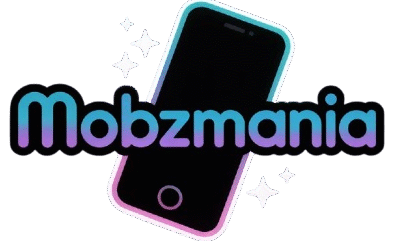
Jake Miller is a mobile troubleshooting specialist with 7+ years of experience solving Android and app-related issues. He tests every fix on real devices to ensure accuracy and reliability. Jake creates simple, step-by-step guides to help users quickly resolve everyday smartphone problems.



