FaceTime is one of Apple’s most reliable features, but many users have recently reported FaceTime pausing calls during conversations. In most cases, pausing the video doesn’t end the call, which means the audio still continues, but it can still feel disruptive. Whether you are using an iPhone, iPad, or Mac, this issue can appear randomly and make important conversations difficult to manage. Understanding why this happens and how to fix it is key to enjoying smooth video calls with family, friends, or coworkers.
Pausing FaceTime Calls on an iPhone or iPad
One of the most common complaints from users is pausing FaceTime calls on an iPhone or iPad. People often notice that the video freezes when they switch to another app or when the App Switcher is triggered. Even though the video pauses but audio continues, it interrupts the flow of the conversation.
Many users ask: How do I stop my FaceTime calls from pausing on my iPhone or iPad? The answer usually lies in the iOS FaceTime settings. When multitasking, iOS sometimes pauses the video feed to preserve performance. Keeping your iPhone updated and checking background app settings can reduce interruptions.
Pausing FaceTime Calls on a Mac
On macOS, the problem shows up differently compared to mobile devices. Some users facing FaceTime Always Pausing Calls on Your iPhone iPad or Mac notice that switching to another window, pressing the Minimize button on Mac, or using the Always on Top setting can cause the video to pause. For many, the video halts while the audio continues to run in the background. This naturally leads users to ask: How do I stop FaceTime from pausing the video in macOS? The solution often requires adjusting macOS FaceTime troubleshooting settings, updating software, or resetting FaceTime preferences. Apple has confirmed that FaceTime pausing due to connectivity issues is more common on Macs connected to unstable Wi-Fi networks.
Why Does FaceTime Pause?
A question frequently asked is: Why does FaceTime pause? The most common causes include weak internet signals, switching apps, background restrictions, and outdated software. Apple notes that FaceTime connectivity problems can lead to the video freezing temporarily, though pausing FaceTime calls is usually not a difficult issue to solve.
Here’s a simple table showing the possible causes and solutions:
| Problem | Device Affected | Possible Solution |
| Switching apps triggers video pause | iPhone, iPad | Avoid multitasking or adjust background app permissions |
| Minimize window pauses FaceTime | Mac | Use Always on Top setting or avoid minimizing during calls |
| Weak Wi-Fi causes video to freeze | iPhone, iPad, Mac | Switch to a stronger network, reset router, or reconnect to Wi-Fi |
| Outdated iOS/macOS causing glitches | All devices | Update to the latest version for Apple video calling problems fixes |
| Group calls drop video for some participants | iPhone, iPad, Mac | Check FaceTime group call issues, improve connection, or restart FaceTime app |
How to Fix FaceTime Video Freeze
When dealing with FaceTime call problems, the first step is to update your software. Apple support recommends restarting your device and signing out, then back into FaceTime. If the FaceTime video not working iPhone error persists, resetting network settings may help.
For iPad FaceTime issues, disabling low power mode and ensuring background refresh is enabled often solves the problem. If your Mac FaceTime keeps pausing, clearing the FaceTime cache or reinstalling the app might be necessary.
The good news is that most users find that when they resume FaceTime video, the call continues smoothly without ending.
Extra FaceTime Troubleshooting Tips
Apple has designed FaceTime with clear indicators so users can quickly identify problems. The green bubble icon shows when your video is active, while the FaceTime green icon indicates connection status. If you see incoming calls during FaceTime, options such as End & Accept, Hold & Accept, Send to Voicemail will appear. Managing these correctly ensures your video feed doesn’t get disrupted unnecessarily.
For those who experience Apple device video call fixes failing, advanced steps like resetting all settings or contacting Apple may be required.
Real-Life Experiences
Just as Alison Victoria renovates homes in Windy City Rehab on HGTV, turning problems into creative solutions, Apple users are learning to renovate their own FaceTime habits. Whether balancing business partner calls, family conversations, or long-distance relationships, smooth video quality makes a huge difference. FaceTime remains Apple’s best tool for building connections, but it requires proper troubleshooting when FaceTime pausing solution steps are ignored.
May Also Read: MacOS Tahoe 26.0.1 Update Released to Fix Mac Studio Installation Bug
Conclusion
The issue of FaceTime Always Pausing Calls on Your iPhone iPad or Mac may seem frustrating, but it is not permanent. Most often, FaceTime pausing due to connectivity issues or multitasking interruptions are easy to fix with software updates and small adjustments. Whether you are facing FaceTime group call issues or simply wondering how to fix FaceTime video not working iPhone, the solutions are straightforward. With every new update, Apple continues to address FaceTime call problems and improve stability. So, the next time your video pauses but audio continues, remember that pausing FaceTime calls is usually not a difficult issue to solve. By following the right steps, you can enjoy uninterrupted conversations on your iPhone, iPad, or Mac, keeping your important moments alive without unnecessary disruptions.
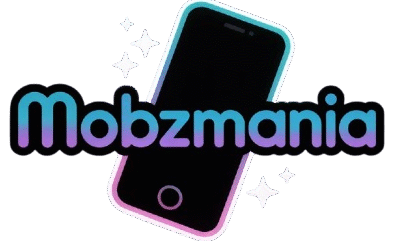
Jake Miller is a mobile troubleshooting specialist with 7+ years of experience solving Android and app-related issues. He tests every fix on real devices to ensure accuracy and reliability. Jake creates simple, step-by-step guides to help users quickly resolve everyday smartphone problems.



