Social media is constantly changing, and many users feel overwhelmed by the type of content they see daily. That’s why so many people search for how to reset Instagram feeds and start afresh. Over time, the algorithm learns your habits and preferences, but it doesn’t always get it right. Sometimes your feed gets cluttered with irrelevant posts, old interests, or repetitive suggestions. When this happens, clean your mess and having a fresh start is the only way forward. Resetting your Instagram feed allows you to take control again, helping you discover more meaningful content that actually interests you.
Quick Answer
The quick answer is that you cannot completely reset Instagram with a single button, but you can retrain the algorithm. The steps involve clearing your search history, unliking posts that no longer interest you, and following or unfollowing accounts to better reflect your current preferences. Doing these regularly ensures your feed feels new again. Users often ask, what happens when you reset the Instagram feed? The truth is, Instagram begins to recalculate the type of content you prefer and gradually updates what appears on your feed. The process takes time, but the results are worth the patience.
What Happens When You Reset the Instagram Feed?
When you reset your feed, Instagram makes changes based on your new activity. For example, if you stop liking random memes and instead interact with fitness or travel content, your feed will start leaning toward those topics. The Instagram algorithm is designed to track what you like, save, and share, so resetting is about retraining it to match your present interests. Many users feel this change gives them a sense of relief, almost like decluttering a messy closet. By focusing only on what you enjoy, Instagram becomes more personal, making your time on the app feel productive instead of frustrating.
Here’s a simple breakdown of what happens during the reset process:
| Action You Take | Effect on Feed Recommendations |
| Clear search history | Stops old topics from influencing suggestions |
| Unlike posts no longer relevant | Reduces similar unwanted posts showing up |
| Follow new accounts that match interests | Encourages Instagram to push related fresh content |
| Report or hide irrelevant suggestions | Teaches Instagram what you don’t want to see |
| Save posts that inspire you | Strengthens that topic’s presence in your daily feed |
How to Reset the Instagram Feed?
If you’re wondering exactly how to reset the Instagram feed, the process involves a few practical steps. Start by reviewing your search history and clearing it to remove old topics. Next, go through your likes and remove any that don’t reflect your current interests. Adjust your following list so that it only includes accounts that inspire you. Finally, begin engaging more with the content you want to see in the future. Consistency is important, as Instagram needs time to adjust its recommendations. Within a week or two, you’ll notice that your feed feels refreshed and more aligned with your goals.
May Also Read: Is FaceTime Always Pausing Calls on Your iPhone iPad or Mac? Fix It Today
Conclusion
The process of how to reset Instagram feed and start afresh is simple but requires consistency. It allows you to clean your mess and have a fresh start, making the app more enjoyable and productive. By understanding what happens when you reset the Instagram feed and learning exactly how to reset the Instagram feed, you can finally regain control over your digital space. Whether you are using this guide for personal growth, productivity, or just a cleaner online experience, the results will help you build a feed that truly reflects your life today.
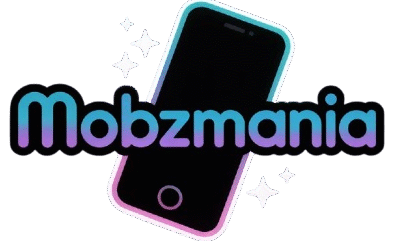
Jake Miller is a mobile troubleshooting specialist with 7+ years of experience solving Android and app-related issues. He tests every fix on real devices to ensure accuracy and reliability. Jake creates simple, step-by-step guides to help users quickly resolve everyday smartphone problems.



