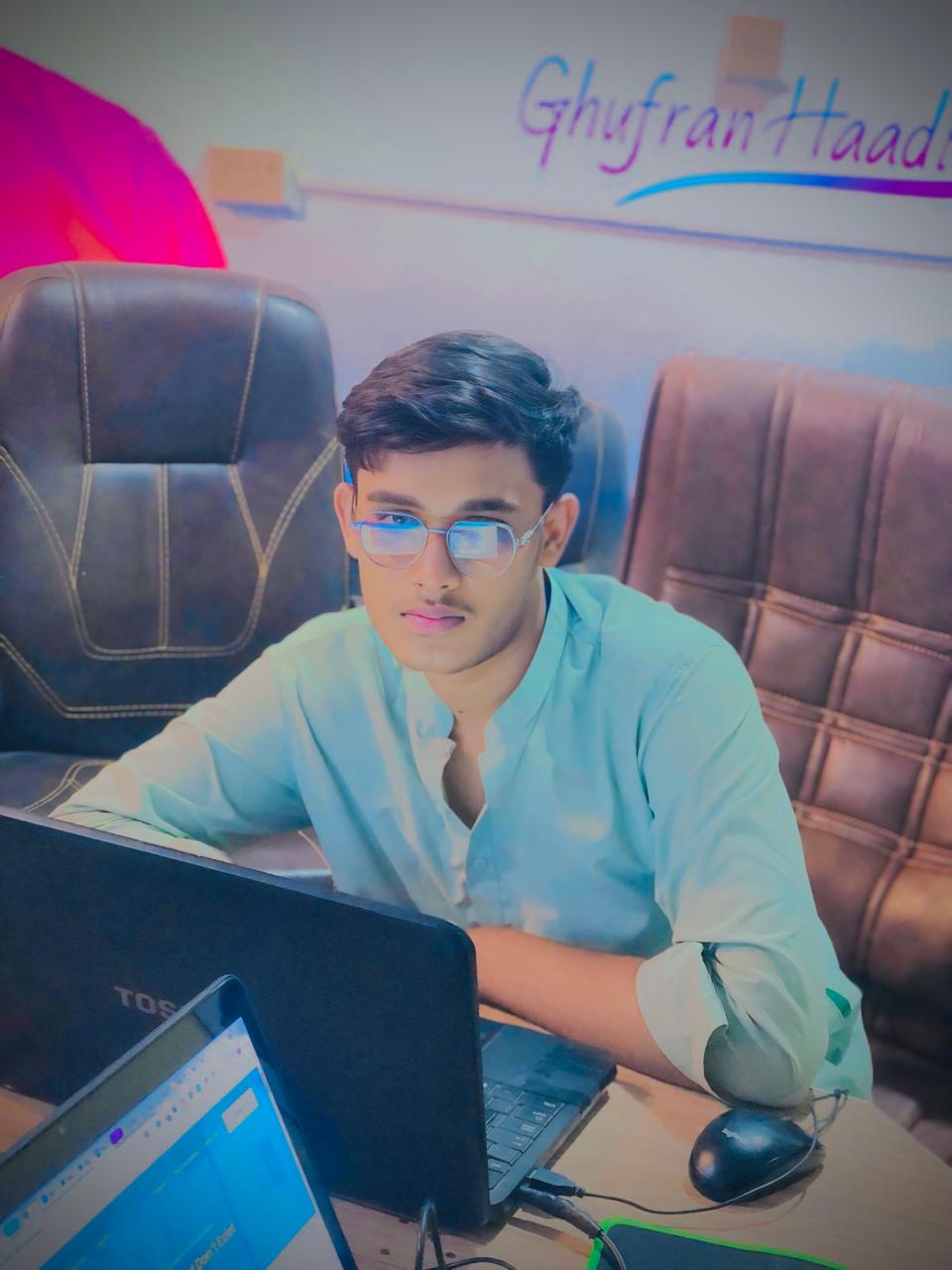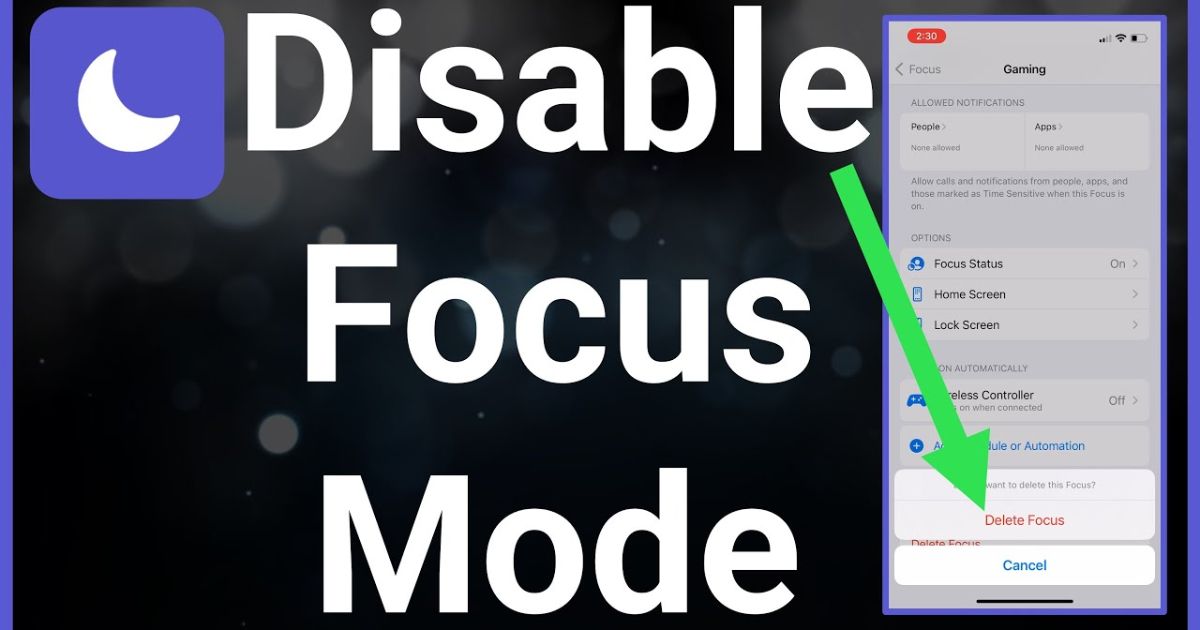If you’re tired of your smartphone camera constantly focusing on the wrong thing, you’re not alone. Many users across the USA search for effective ways to turn off AutoFocus on any smartphone because autofocus sometimes makes more mistakes than improvements. Whether you’re using an iPhone, Samsung Galaxy, Pixel 7, or OnePlus, learning how to take control of your phone’s focus can drastically improve your photography skills. This article explores how you can turn off Autofocus, when you should, and why it’s never really “off”—even when it says it is.
How to Turn Off AutoFocus on Samsung & Android
If you’re using a Samsung Galaxy or any Android phone, there are a few tricks to help you manually control your camera’s focus. Most Samsung devices, especially the newer ones like the Samsung S23 Ultra, come with a feature called Pro Mode. This allows you to adjust the Focus Mode manually. Once you open the Camera App Settings, go to Pro Mode, and you’ll see a slider that lets you move from near to far focus. This is your key to manual focus. For phones that don’t support Pro Mode, you can still use AE/AF Lock by tapping and holding on the subject until you see the lock icon.
On devices like the Pixel 7 or OnePlus, autofocus can be turned off by enabling manual controls in developer settings or by using Google’s GCam mod. The GCam mod often includes a manual focus feature and even allows better control over depth mapping and exposure. If your camera keeps refocusing, it’s a sign that you’re relying too much on auto settings. Using manual controls or the Focus Lock Android feature gives you better creative freedom and stability while shooting.
Using a Third-Party Camera App to Turn Off AutoFocus

When your phone doesn’t offer full control, third-party apps are your best friend. Apps like Open Camera App, Parashot, or Manual Camera DSLR are some of the best manual focus camera apps available. These apps allow you to stop the camera from focusing automatically by letting you control the Manual Focus and Autos Exposure Lock settings. In Open Camera, go to settings and turn off Scene Optimizer, then manually slide the focus control to your subject. It feels like having DSLR-like camera controls on Android, and that’s why photographers prefer these tools when their native apps fall short.
These apps also help in tricky lighting conditions or when shooting macro photography, where focus hunting can ruin your shot. If you’re dealing with a glass reflection focus issue or low contrast autofocus error, these third-party apps provide a better solution. For iPhone users, there’s the option to use AE/AF lock by tapping and holding on the screen until the yellow lock appears, especially useful on models like iPhone 14 or iPhone 15.
Video Tutorial
Sometimes it’s easier to learn by watching. Here’s a full video tutorial showing step-by-step how to turn off AutoFocus on both Android and iPhone. The video covers everything from enabling Pro Mode to using Open Camera focus lock. It also provides tips for different photography scenarios like wildlife photography, fast action shots, and portrait photography. For visual learners, this walkthrough is incredibly helpful to see the features in action.
Why AutoFocus is Never Truly “Off” (Even When You Lock It)
A big myth in smartphone camera hacks is that you can completely disable autofocus. In reality, you can only lock it temporarily. This is because the camera lens and software are designed to seek clarity. Even when you use AE/AF Lock iPhone use or manual sliders, the system still makes minor adjustments in the background. That’s why your phone may still shift focus if you relaunch the app or change modes. It’s also the reason why auto exposure sometimes resets even after locking it. Essentially, you can control focus, but you can’t kill it entirely.
The Pro Mode Myth: Why Not All Phones Allow Full Manual Focus
Many people assume that Pro Mode means full control over everything, including focus. Unfortunately, this isn’t always true. Lower-end models or non-flagship phones might include a Pro Mode that looks promising but doesn’t allow you to control Focus Mode directly. Even worse, some phones disable Pro Mode for video, limiting your control even further. Phones like the Samsung S23 Ultra give near-complete control, but if you’re on a budget phone, you might need a third-party app. So yes, the smartphone Pro Mode myth is real, and not all Pro Modes are created equal.
1. When there’s not enough light
Low-light situations are a nightmare for autofocus. The AF assist lamp tries to help, but it often fails. Autofocus tends to “hunt” in darkness, meaning it keeps searching for a subject and ends up blurring your shot. Low light photography benefits from manual override for autofocus because you can pre-focus on the subject before pressing the shutter button.
2. When there’s not enough contrast
If you’re trying to shoot on a foggy day or a white wall, the camera won’t focus properly. This happens because autofocus relies on contrast detection. In these cases, pre-focus photography technique and manual settings will give better results.
3. Shooting wildlife
When photographing animals, especially moving ones, autofocus fails sometimes. It locks onto the background or delays the shutter. With wildlife camera settings, you’ll want to use manual focus to freeze the moment before your subject disappears.
4. With landscapes
For landscape photography, you often need everything in focus. But autofocus sometimes locks onto the nearest object like a branch or rock. Using hyperfocal distance and locking the focus manually makes sure the entire scene stays crisp.
5. If you’re doing HDR
High Dynamic Range (HDR) takes multiple shots at different exposures. Autofocus in between frames can ruin the final image. That’s why photographers often use focus lock for HDR shots to ensure consistency.
6. Fast action
Shooting a soccer game or your kid’s dance recital? Shooting action with manual focus eliminates delay. Pre-focusing allows for cleaner, sharper shots compared to waiting for your phone’s camera to decide.
7. Shooting through glass
If you’ve tried taking pictures through a car window or shop display, you know about glass reflections messing up focus. Autofocus often targets the glass itself. Manual focus helps bypass that issue completely.
8. With portraits
Blurry portraits fix comes down to one thing: focusing on the eyes. The best focus for portraits is always manual. Letting your phone guess often means the nose is sharp, not the eyes. Always take control when shooting people.
9. Macro
Close-up focus failure is common when shooting tiny objects. Even a slight shift causes blur. With macro photography, the depth of field is so shallow that manual focus is the only reliable method.
10. Composition with the ‘Rule of Thirds’
If you like using the rule of thirds and camera focus to compose artistic shots, autofocus can ruin your efforts. It usually locks onto the center of the frame. Manual focus lets you highlight your subject even if it’s placed off-center.
May Also Read: When You Can’t Use Mobile Hotspot While Data Saver: Fixing the Android Conflict
FAQ’s
How do I turn off AutoFocus permanently on my Android?
Sadly, most phones don’t allow you to completely disable it, but you can use Focus Lock Android and third-party apps to simulate it.
Why does my camera keep refocusing?
It’s likely that Scene Optimizer or Smart HDR is enabled. Disabling these can help.
Can I use manual focus camera mode on iPhones?
Yes, with apps that support manual controls or by using the built-in AE/AF Lock feature.
What’s the best manual focus camera app for Android?
Many prefer Open Camera or ProShot for their depth features and tracking autofocus controls.
Conclusion
Understanding when and how to turn off AutoFocus gives you more control over your shots and helps avoid common photography mistakes. While you can’t always fully disable autofocus, you can definitely outsmart it with manual focus, focus lock, and third-party camera apps. Whether you’re shooting wildlife, working in low light, or composing the perfect portrait, taking control of your smartphone camera settings is the key to stepping up your photography game. Keep experimenting, and you’ll see your images improve in sharpness, depth, and clarity. If Alison Victoria can renovate a house, you can renovate your photo skills with a little manual focus magic!